Soyuz IDS Software
If you’re at all into space travel, chances are you’re familiar with the Soyuz spacecrafts. The first one was launched in the 60ies and they’re still in use today. The Soyuz is a staple of pop culture and can often be seen in the background of photographs and movies.
You can read up on the Soyuz’ information display system here. The system looks low-tech, but it runs some pretty cool (looking) software. You can actually download that software and play with it (or, more likely, an outdated version for training purposes).
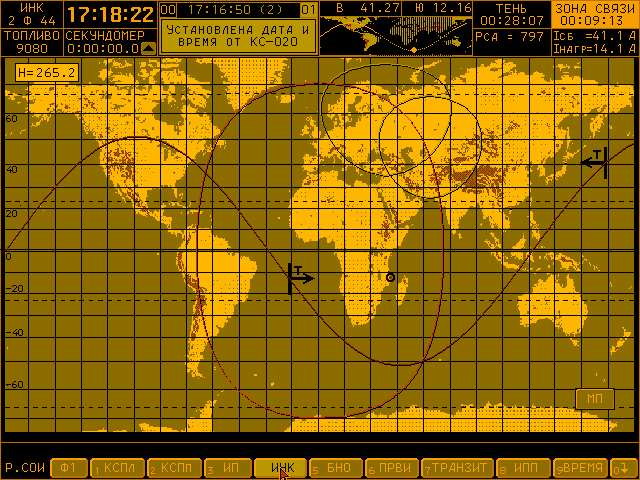
Head over to this Russian site and click on “программой” to download “demo211.zip”. Unpack it and you’ll see the following files:
.
├── COLOR.SF
├── EPROM.DAT
├── EPROMSPS.DAT
├── INPU.EXE
├── KS020.DAT
├── MODEL.DAT
├── MONO.SF
└── RUNTIME.WPThere’s some EPROM data, color definitions and other files you need, but what you really want is INPU.EXE. It’s fairly simple to get it set up in dosbox with a few commands. From the location where you unpacked INPU.EXE, run:
dosbox -c "mount c: ." -c "c:" -c "inpu" -c "exit"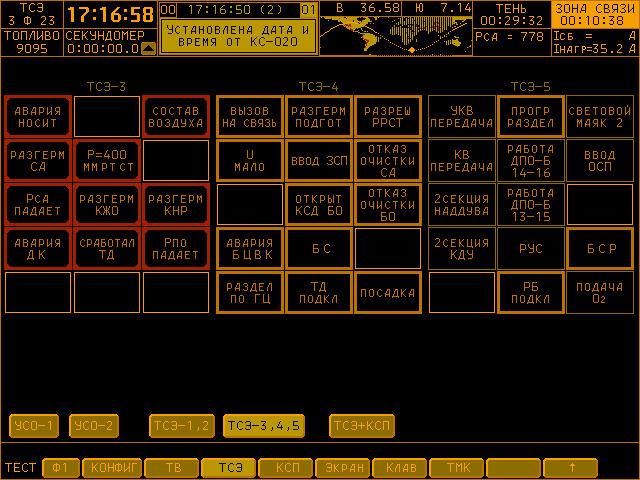
This will mount the current directory as c: and run inpu.exe. Everything is in Russian acronyms, so navigation is challenging. You do have a cursor, but no mouse support. Use the arrow keys instead to move between buttons and hit enter to confirm. There’s a screen somewhere with additional key binds, make sure to keep an eye out when exploring. The bottom left button with the label “Ф1” brings you to the main menu.
The menu items are laid out in rows, where each row corresponds to a different section. Menu items with a down arrow are sub-menus. If you select an entry, its corresponding section will be copied to the bottom for quick access. In order to exit, follow these buttons:
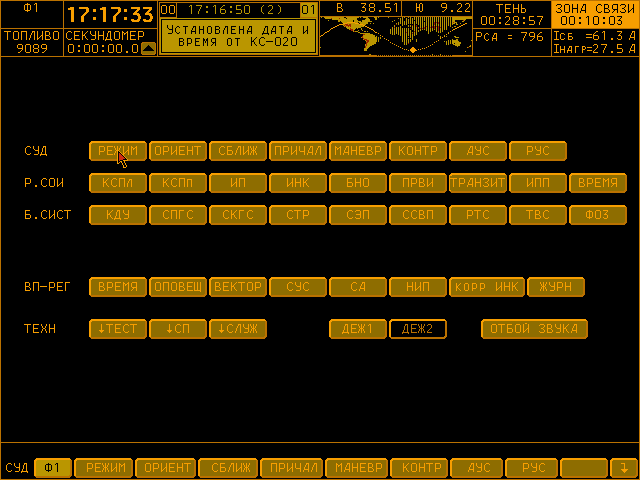
- “Ф1”: Open the general menu on the bottom
- In row “ТЕХН”: Open the “↓СП” sub-menu
- Open the “↓ИНПЧ1” sub-menu
- Select the fifth option: “ВЫХОД” to exit
You can click around and stuff will happen. I think at some point you’ll run out of air or propellant or face some other issue.
Obviously there’s much to explore and I don’t understand a fraction of it. It seems there’s means of connecting external peripherals (even a video stream?) and possibly a way to change colors.
Many people wonder if they could land a plane if they had to, but with inpu you can see if you manage to land a spacecraft.